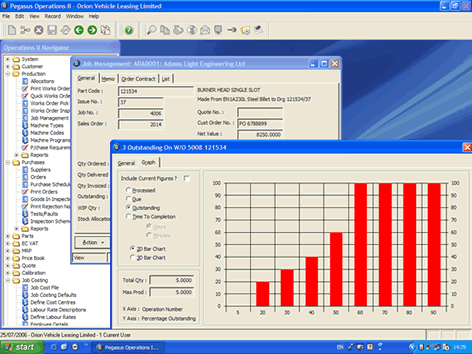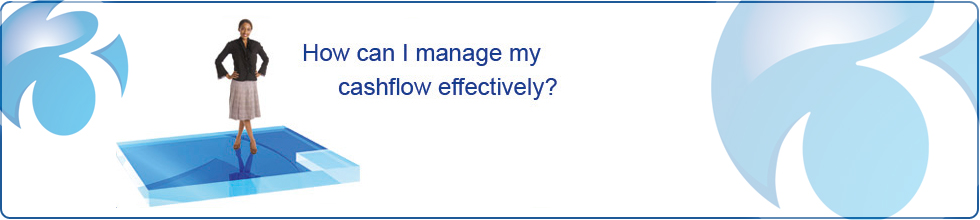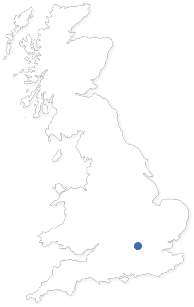Job Costing Key Features
- Integrated with other modules so costs are automatically accumulated
- Cost changes of materials automatically re-value the material costs to the job
- Miscellaneous costs and timesheets can be posted to a job
- Committed costs are taken from purchase orders raised specifically for the job
- Materials issued to works orders or scrapped, can be reported
- Materials can be posted directly from the Stock Control module to a job
- Cost information on materials used in a job includes batch traceability information
- Cost centre budgets and milestone dates can be entered and reported on
- Work-In-Progress costs can be reported on
Stock Control Key Features
- Product group and ABC classifications
- Batch control of stock movements with full traceability
- Comprehensive interrogation of any element at any time
- Full price change history with why and when
- Own product code and prices for any number of preferred suppliers
- Stock record links part code, drawing/issue numbers, quality plans, images
- EU commodity codes, country of origin, weights
- Alternative part codes, superseded parts with on-what-date
- Stock unit and usage unit with conversion factors, buying units
- 'Soft' Bill of Materials allows prototype and build-to-order jobs
- Capability records defining your certification and scope, including service bulletins and overhaul
Sales Order Processing Key Features
- Prints acknowledgements, pro-forma, delivery notes, certificates of conformity and invoices
- Fast-track production of manufacturing data directly from a sales order
- Trial kit of what can be manufactured from component-free stock
- Unlimited free text held against both sales order header and on the lines
- Prevent processing of a sales order by marking it as being 'On Hold'
- Settlement discount, overall discount and line discounts
- Part kits referenced by single code appear as multiple parts on delivery note
- EC VAT handling together with currency triangulation
- Delivery pick lists can be directly converted into delivery notes and invoices
- Sales order part codes can be based on customer part code reference
Purchase Order Key Features
- Prints purchase orders, goods inward inspection cards, goods received notes and rejection notes
- Free issue receipts and customer returns are receipted into stock via the goods inward routine
- Purchase orders can be raised manually or automatically from sales order demand
- Job-specific purchase orders have receipts automatically allocated to that job
- Multi-currency purchase orders with supplier part pricing
- Unlimited free text held against a purchase order
- Supplier approval, performance analysis and vendor rating
- EC VAT handling together with currency triangulation
- Purchase order part codes locating can be based on a supplier part code
MRP Key Features
- Orders, receipts and stock levels are compared to determine future stock shortages
- Orders for Release report identifies orders that are overdue for release
- Considers both firm and planned purchase orders and works orders
- Preferred suppliers can be substituted when purchase orders are being automatically created
- Automatic order generation will be in multiples of the purchasing pack size
- Works orders can be automatically generated
- Altered Bill of Materials for a specific job will be considered by the MRP system
- Multiple MPSs can be run using different base data
- Pegging facility will show you the source demand for a part code
- Committed cost report shows time phasing of purchasing with cost commitments
Purchase Invoice Register Key Features
- Purchase Invoices can be placed on hold awaiting authorisation
- Entry of both Purchase Invoices and Credit Notes
- Discrepancies in pricing, quantities and unexpected charges highlighted
- Range of analysis reports
- Automatic cost price updating in both Stock and Job Costing modules
- List of un-invoiced goods received
- Stock write-off of un-invoiced receipts
- True Stock Valuation report
Price Matrix and History Key Features
- Unlimited number of price lists can be defined
- Modelling of new price lists based on existing price list, range of part codes or product types
- Foreign currency price lists
- Global price updates
- Printing of customer price lists
- Supplier quotes recorded, with searching for best price
- Sales history reporting
- Purchase history reporting
Quotation Key Features
- Produce quotations and proforma invoices which can include notes or customer contract information
- Analyse the conversion rates of quotations to sales orders, and the numbers that have been lost over the past 12 months
- Entry of supplier quotations for components that are not normally stocked, but might
- be required for this particular customer quotation
- Build up the material lists and the times involved to get an estimate of the costs of making a product
- Chase quotations based on a Follow Up Date
- Use quotations to create repeat sales orders for a customer, simply by modifying the quantities and delivery dates
Traceability Key Features
- Full batch traceability down to serial number level
- Traceability of components used in various assemblies together with 'Recall List' showing which customers received
- assemblies containing components from a faulty batch
- Full breakdown of components used to manufacture a batch of items
- Comprehensive searching functions including delivery notes, purchase orders, jobs and batch numbers
- Input and maintenance of batch analysis data
- Printing of batch analysis certificates