Mailchimp Integration For Pegasus Opera 3 CRM

Unleash the marketing power of Mailchimp and Opera 3 CRM. Transfer Opera CRM contacts to your Mailchimp audience and selectively tag contacts for targeted inclusion in marketing campaigns.

Unleash the marketing power of Mailchimp and Opera 3 CRM. Transfer Opera CRM contacts to your Mailchimp audience and selectively tag contacts for targeted inclusion in marketing campaigns.
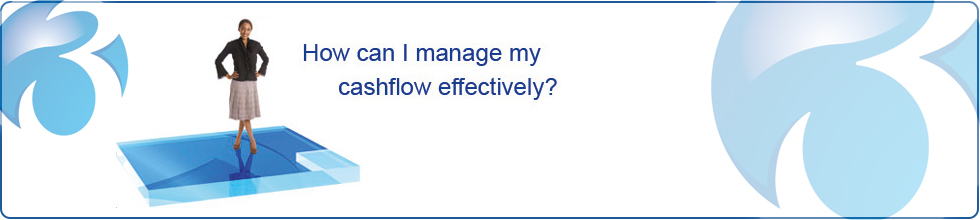
Pegasus have released a brand new Opera 3 feature designed to make being GDPR compliant simple for Opera 3 users. Discover what it can do below and contact your Account Manager, call us on 08000 195101 or email This email address is being protected from spambots. You need JavaScript enabled to view it. for more information.

In 2018 there are multiple new legislative changes coming that will affect your business. As a Pegasus Opera 3 or Opera II customer, you will need to be aware of how GDPR, Making Tax Digital and Gender Pay Gap & Late Payment Reporting will be enforced, and it is imperative that your business is compliant. Profile and Pegasus are hosting three live seminars to update you on everything Opera 3 and Opera II, detailing the implications of the new legislation for remaining Opera II customers and ensuring that you are fully aware of what Pegasus are planning for Opera 3 to make sure you aren't caught out.
If you are an Opera 3 or Opera II customer these seminars will contain critical information and will also provide a great opportunity to meet the Pegasus and Profile teams and have your questions answered.
These seminars will also cover:
Seminars will be held at the following locations and on the following dates:
[FULLY BOOKED] Tuesday 28th November – Hemel Hempstead (9:30am registration)
Wednesday 6th December – Solihull (9:30am registration
Thursday 7th December – Maidstone (9:30am registration)
All Seminars are expected to finish at 1pm, with a tea / coffee break. Free parking will also be offered.
Please fill out the form below* to register to attend an event. More information regarding venues will be sent out prior to the events. If you have any questions please contact your Account Manager or call us in the office on 01442 236311.
*Please note that clicking submit will send the information and the page will refresh without confirmation.
Businesses are often targets of spam emails, they can range from harmless sales emails, scammers trying their luck or can contain harmful attachments or Ransomware disguised as regular files. These spam emails can clog up your inbox, making you miss the important emails you need to recieve, or worse can fall into the inbox of an unsuspecting employee and cause crippling infections, or expensive to remove ransomware holding your files for money.
MX-Relay Hosted Spam Filtering catches unwanted spam/junk emails and viruses before they hits your server, all emails go through the MX-Relay Cloud on their way to your inbox so they handle all of the data load. MX-relay is charged monthly per domain name, so every inbox in your network is protected, and with no extra costs based on quantity of emails or number of inboxes.
Speak to your account manager to discuss how MX-Relay can keep your inbox safer and spam free.
Hardware firewall's are designed to catch threats before it's too late. By the time software firewalls that exist on your server/PC detect a threat, it's already on your system, but hardware firewalls turn threats away at the door.
WatchGuard Firebox is one of the highest performing unified threat management (UTM) solutions on the market, their latest generation of hardware and firmware delivers ground breaking throughput and support for an unprecedented number of concurrent connections, placing WatchGuard well ahead of the competition.
WatchGuard offers a Firebox for every occasion, ranging from tabletop appliances for your office to rack mounted ones for your servers. All your WatchGuard firewalls can be configured and monitored through a centralised management program.
WatchGuard Firebox offers:
Our support Hotline is
available over 8 hours a day
Monday-Friday: 9am to 5:30pm
Weekend: Closed
Sales and Solutions enquiries
Tel: 08000 195101 / 01442 236311
email: info@profile.co.uk
Support and Technical enquiries
Tel: 0345 066 0099
email: support@profile.co.uk
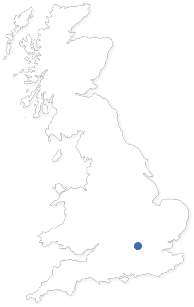
Interested or Questions?