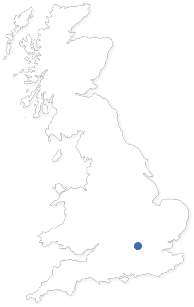- Sage 50 Accounts
Sage 50 is a software solution for small business to help you maintain your finances and cash flow. With this solution you are able to manage all your VAT tasks in one place, easily create invoices, look after your products and services, get the most out of your customers and suppliers and create accurate management reports.
The Sage 50 solution from Sage has always been able to make light work of all those business essentials like your cash flow and day-to-day accounts, but now you'll be able to:
Clear your mind with the in-built diary
The in-built diary helps prioritise every item on your daily workload, sets reminders for recurring tasks, and integrates with Microsoft Outlook to automate diary events, such as following up promised payments. You can also link your tasks to your contacts, so you have all the details you need right then and there.
Keep track of the flow of your money
An improved dashboard let's you see an instant view of the credit position of your business. You can see where your money is, how old your customer or supplier debt is, what's due, what's overdue, what's disputed, what's promised to pay and what's still to be allocated all in one place.
Chase the right payments to keep your business breathing
Always know who you should be spending time chasing for payments; for example what's overdue, when money is due in and who has promised payment. Promised payments are automatically added to the diary, and if payments are not received you'll be reminded to follow them up.
Plan ahead to avoid the crunch
You can now see who you need to pay based on supplier and age criteria. So you can see what payment commitments you'll need to make in the coming weeks and months, helping you plan ahead.
Give the right person the right message... on time, every time
Different people like to be contacted at different times in different ways. Sage 50 gives you the ability to record and store names, telephone numbers, email addresses, office addresses, preferred contact times and mailing preferences for all of your contacts, all in one place. And when you make invoice, letter and statement runs, you can use these details to send them via email in a batch. So you always know that your message will reach the right person.
Build your communications, build on your professionalism
Payment disputes? Information requests? All contact can be recorded on your communication history, together with a follow-up, so you'll always have the right information to refer back to. Whenever you generate a letter or statement, these details will be automatically recorded into the communication history.
Keep your customers and supplier relationships strong with flexible payment methods
Your suppliers might insist on being paid in different ways. That's why you can now do a cheque run for all suppliers who like to be paid this way, or an e-payment run for those who want BACS payments.
With Sage Payments Solution, your customers will have an easier way to pay as well - directly by card. This can be done over the phone or even by Internet, then posted directly into your accounts to ensure that everything is kept up-to-date.
Quickly and securely run your reports together
Sage 50's new batch reporting feature allows you create your own batches of reports and run them off all in one go. You can password protect any PDF file containing sensitive financial information, so only those with the authority to access the files have the means to do so.
Handle your transactions fluidly with improved Bank Reconciliation
Bank reconciliation is easier than ever before. 'Smart Totals' allow you to see the value of any highlighted transaction. And with the new retrospective bank reconciliation report, you'll be able to see the reconciled balance of your account at any given time - particularly useful at month and year-end.
Keep your software as fresh as your businesse
You want your software to perform to the highest possible standard. The automatic updates feature let's you know if there's anything you need to make your software more efficient, and quickly updates it for you.
Mistakes are natural, corrections are easy
Everybody makes mistakes, but correcting them has never been easier. You can now find, view, correct, or even delete transaction or postings at the touch of a button.
Breeze through the new features with ease
The improved assistance feature means you can quickly learn these new features with ease. There's also a library of videos to guide you through them, and you can try out a new area of the software or a new posting with the practise feature first.
Once armed with your business aims and budget allowances we will recommend the solution options most suitable for you. If you would like further information on Sage 50 Accounts 2010, please download the PDFs from the More Information box on the left, or contact us.
- Sage 50 Accounts 2012 Improvements
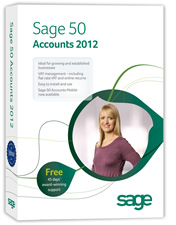 Sage 50 Accounts is designed to help small and growing businesses manage their finances (accounts, customers and suppliers) and is an important part of the Sage 50 Suite.
Sage 50 Accounts is designed to help small and growing businesses manage their finances (accounts, customers and suppliers) and is an important part of the Sage 50 Suite.
Sage 50 Accounts 2012 continues the development of the market leading business software, offering considerably increased efficiency/effectiveness and reduced errors. This release has been driven by feedback from the Sage customer base.
There are three key areas of development to this release:
Getting up and Running - improvements include:
- Installation - The ability to install and setup the software simply via a simple 'Active Set-up wizard', simplified network install via automated network share, discovery & net-setup and a simple quick install.
- Registration - The ability to register the software simply via online registration.
- Activation - The ability to activate the software simply via online activation.
- Data Conversion - The ability to convert data simply.
Daily Usability - functionality, performance and integration improvements including:
- Lock Date - The user now has the option to use the lock a date, providing increased financial control.
- Chart of Accounts - Increased flexibility in the chart of accounts via pre-canned COA structures for more business types and updated nominal codes, support for the needs of different business types and not just sole traders, presenting the user with a quick view in the COA to see their progress rather than having to run a financial management report and making it easier for users to understand and create floating nominal ranges.
- Annual Return of Trading Details (Ireland) - Compliance for Irish businesses via the Annual Return of Trading Details.
- Quick Search - increased efficiency via the ability to conduct a quick search.
- Quick Print - Increased efficiency via the ability to set a default layout and conduct a quick print and the introduction of the support home page.
- Support Home Page - Increased efficiency for both the user and Sage via the Support Home Page.
- Performance - Increased investment in the development of the Sage 50 Accounts infrastructure.
- Accountant Dataset Manager (Client Manager) - Improving collaboration between the accountant and client.
Growth Drivers - focus has been placed on developing our connected services strategy via:
- International Direct Payments - Pay suppliers seamlessly from within the software.
- Sage 50 Mobile - Allowing anytime/anywhere access via Sage 50 Mobile.
For detailed information about the above improvements, please download the PDF in the More Information box on the left.
If you would like further information on Sage 50 Accounts 2012, please contact us or call 08000 195101 to discuss your business requirements.
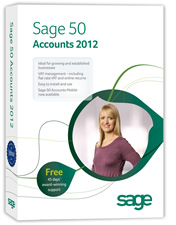 Sage 50 Accounts is designed to help small and growing businesses manage their finances (accounts, customers and suppliers) and is an important part of the Sage 50 Suite.
Sage 50 Accounts is designed to help small and growing businesses manage their finances (accounts, customers and suppliers) and is an important part of the Sage 50 Suite.